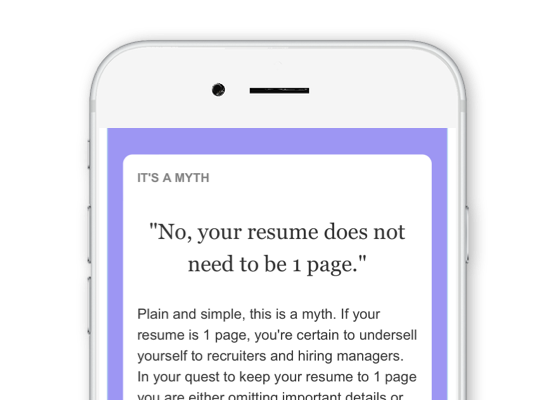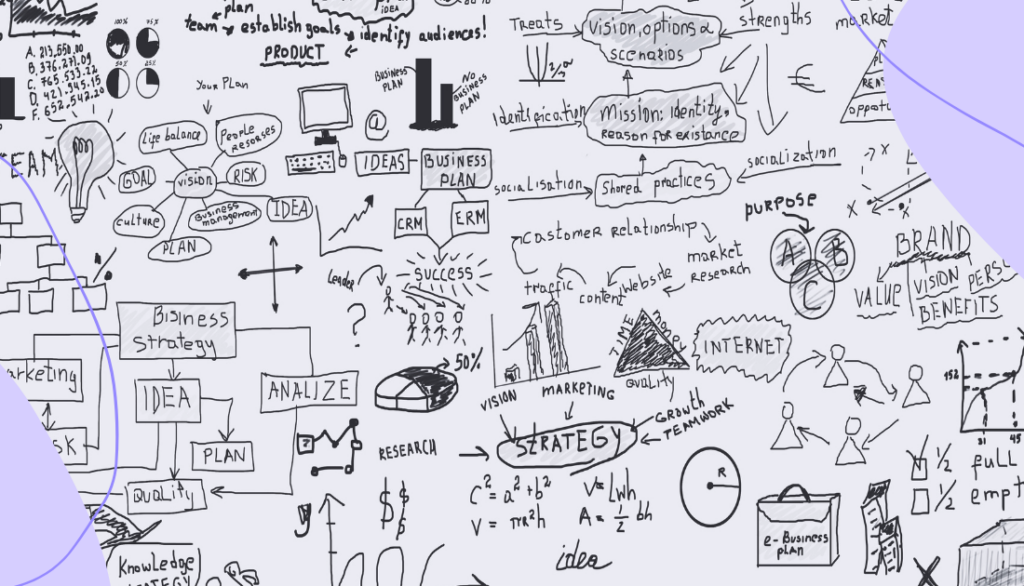Episode 66
The Optimal UX Portfolio Format: The pros and cons of a portfolio website vs a presentation
20 min listen
Episode 58
20 min listen

Listen to the Episode
Episode Summary
In this episode, we dive into the question, “what’s the best UX portfolio format to present your previous work experience to potential employers and in job interveiws?” With a swarm of conflicting advice out there, it’s essential to discern the best strategy for your portfolio. Exploring this crucial decision to help you stand out in the job market, we uncover some key points to consider.
Firstly, analyzing the investment of time and affordability, we look into the practicality of building a UX portfolio website versus a presentation. With insights into customization, flexibility, and user experience, we break down the pros and cons of both formats. Discover how the chosen format can influence the first impression of potential employers and affect your chances of landing an interview.
With a candid look at the real-world implications, we unveil the potential pitfalls and benefits of different portfolio formats. So if you’re pondering over this decision or seeking to revamp your current portfolio, this episode is a must-listen for anyone looking to navigate the complexities of showcasing their skills and experience.
Create your dream career, and life
- Book a free Career Strategy Call to learn how we can help you
- Get our free Career Roadmap to help you navigate your career
- Check out Career Strategy Lab, our 3-month career coaching program
Discussion Questions About The Episode
- How can you ensure that your UX portfolio format aligns with your personal strengths and skills, and resonates with the intended audience?
- Reflect on your current approach to creating or updating your portfolio. Have you considered the potential impact of the format on customization, accessibility, and user experience?
- Discuss examples from your own experience or observations about how the format of a portfolio, whether a website or a presentation, could influence the first impression it creates and the subsequent engagement with the content.
- Considering the time and cost implications discussed, how might the choice between a UX portfolio website and a presentation affect the overall investment in your career development and job application process?
- How do the considerations shared about the impact of portfolio format on interviews and potential tech glitches prompt you to reevaluate your current portfolio strategy and prepare for future career opportunities?
Episode Notes & Links
Episode Transcript
Sarah Doody [00:00:00]: Hey there. I’m Sarah Doody, host of the Career Strategy Podcast. Many professionals are seeking more impact, flexibility, growth, and let’s face it, getting paid what they’re worth. But how do you unlock this in your career? It starts with strategy. I’m taking you behind the scenes of what’s working for my career coaching clients. You’ll hear strategies and actionable, yet sometimes against the grain, advice for how you can be the CEO of your career and stop dreading Mondays. Ready to level up your career? Let’s get after it. Hey, friend.
Sarah Doody [00:00:39]: Before we get to today’s episode, I wanna let you know that doors are open for my upcoming 3 week UX portfolio sprint. You can think of this as your opportunity to make massive progress on your UX portfolio in just 3 weeks with the help of myself, my team, and our proven framework and toolkit and templates that we have been using and iterating since 2017. Go to uxportfoliosprint.com. That’s where you can find the details of what’s included, exactly who it’s for, our schedule, reviews, answers to all your FAQs, and more. I wanna let you know, though, there are only 45 VIP spots, which get you access to our private community, all of the live calls over the course of the 3 week sprint, access to our lightning portfolio critique sessions, and more. So visit UXportfoliosprint.com. If you are at all curious or if you have friends who are also wanting to make progress on their portfolios as well. This would be great to join with your friends so you can have a little added accountability as well.
Sarah Doody [00:02:04]: Doors will close for this on March 22nd, and then we will be getting started on Monday, March 25th. So visit uxportfoliosprint.com. If you wanna join us, I would love to have you be a part of it and get to know you. Now on with today’s episode. Hey, friend. Welcome back to Career Strategy Podcast. Today, I’m so excited because this episode has been on my mind for a while. It stems from a question I am asked all of the time, and I think it’s because there’s a lot of conflicting information about this.
Sarah Doody [00:02:44]: And the question is, what is the correct format for a portfolio? I get it. There’s a lot of advice out there. It’s hard to know what is believable, what is opinion, what is fact, etcetera. So today, I wanna give you UX things to think about to help you really be a little bit more strategic in whatever you decide is right for you because I think a lot of people are just hearing advice like your portfolio must be a website and not questioning it. And then 1 week, 1 month, 3 months later, they realize this is a lot harder than I thought it would be, or I made my portfolio, but I’m not getting interviews. What’s up with that? So I hope that you are able to think a little bit more strategically about this decision that you’re going to make because it does have a big influence on whether or not people really engage with and go through your portfolio. So let’s dive in. The first thing I wanna talk about before we get into these UX things is to just remind you that your portfolio is a really critical part of the set of materials that form the first impression that people have about you.
Sarah Doody [00:04:10]: And whether or not you get an interview is very much dependent on this first impression. One mistake I see people make is that they jump right to the design of their portfolio, and they don’t think about really important decisions such as not even the information in the portfolio, but what the format of it is. Is it a website? Is it a video? Is it a presentation? Is it hosted on a portfolio platform? All of these decisions are really important because some of the tools out there are easier to use than others, and there’s implications to the end reader or user of your portfolio. So let’s dive into these UX things I want you to think about. Number 1 is time. A lot of people think that creating your portfolio, it must be a website. And I want you to think about the time because if you’ve never made a website before, you might think it’s gonna be easy to use WordPress or Squarespace or something else. From my experience of helping people with their portfolios since 2017, I’m here to tell you that it is likely going to be not as easy as you think it is.
Sarah Doody [00:05:34]: There’s probably a long learning curve, and your portfolio is not the time to learn to code. Many people have said to me, oh, well, I I thought I needed to learn to code, so I’m gonna use my portfolio as an opportunity to learn to code. And it’s kinda like, why would you take a very important first impression touch points, your portfolio, and use it as an opportunity to learn to code? That is putting a lot of risk that, potentially, it’s not going to be as strong as it could be if maybe it was a presentation, for example. So when it comes to a presentation and the time it may take you to make your portfolio, I think that presentation format, meaning a keynote, PowerPoint, something else, could be a lot faster because you are probably somewhat familiar with how to use Keynote, PowerPoint, Canva, whatever it is. Right? And so if we’re weighing the pros and cons of a website versus presentation, think about the time that it’s going to take you. And maybe if you’re already working on your portfolio, in hindsight, you’re realizing whatever decision you made, it’s taking you a lot more time than you imagined. So those are my pros and cons for PDF versus presentation when it comes to time. The second thing I want you to think about is cost.
Sarah Doody [00:07:08]: So a website, there is cost associated with that. Right? There might be a domain fee, hosting fees, subscriptions to Squarespace, WordPress, whatever it is. If If you’re using a portfolio platform, there’s probably a monthly or annual fee. A presentation, you can make that for free. Right? If you have Keynote or PowerPoint on your User, or you could even use a free version of Figma. So cost, if we weigh the pros and cons of website or presentation, presentation might be a little more affordable than website. I’ve heard this from people who originally created their portfolio as a website, but then after a year or 2, they realized, wait a sec. This is costing me a lot of money to have this up here and all these fees and things.
Sarah Doody [00:07:58]: So maybe for you, that’s not an issue, but it’s definitely something to think about. The third thing I want you to think about is the ability for you to customize your portfolio for every job you apply to. And why would we do this? Well, for every job you apply to, there are probably things from your past experience or certain skills that might be more relevant to one job over another. And it’s very important that you take the time to call this out in your portfolio through customizing it. Now that might mean removing a project from your portfolio, adding one to your portfolio, could mean tweaking your about me statement or something. And if we think of a portfolio as a website versus a presentation, websites are very difficult to customize. You essentially can’t do it unless you make a whole other website for each job you apply to. And then there’s probably more friction.
Sarah Doody [00:09:08]: Right? Because you probably might password protect that website. And all of a sudden, for the recruiter or hiring manager, viewing your portfolio becomes a little bit cumbersome. And for you, the time it would take you to kinda create a different website for every job you’re applying to. That’s why a lot of people don’t customize their portfolio website because they realize, wow, this is difficult, if not impossible or gonna take me so much time. On the flip side, this is where a presentation really can work to your advantage. Because if your portfolio is a Keynote or PowerPoint or a Canva file, whatever it is, you can just literally go to the menu in that software and say, you know, file, duplicate. In one click, you have a brand new version of your portfolio. You can customize it.
Sarah Doody [00:10:06]: So you could drag, you know, project 3 up to be in project 1 position. You could drag in a project that you didn’t originally have in your portfolio, but you realize, no. This one that I have, like, over in this other document would be really great to add to this specific portfolio because it very much relates to the job I’m applying to. So when you have a portfolio as a presentation, that’s one of the strengths of a presentation is that it is much, much easier to customize than a website. Now number 4, let’s think of the kinda user experience if you do get interviews. So let’s imagine you get an interview and they say, okay. In this next interview, you’re gonna present one of your projects from your portfolio, and you’ll have 20 minutes. Great.
Sarah Doody [00:11:01]: Okay. So if your portfolio is a website, I would ask you to just think through that user experience. Are you going to go to the interview and pull up your website in a browser and present that? Would that be a good experience? Are you gonna start scrolling through that? Is it going to be easy for the reader or the the person in the interview to kind of of consume the information on that screen? Will it be big enough? Will they be able to actually see it? Or are you going to realize, oh, wow. I spent all of this time creating my portfolio website. Now I think I’m gonna also make a presentation because that might be a better Experience. And then you have to spend all this time to create this presentation. So that’s one thing to think about. And I think one of the benefits of having your portfolio as a presentation is that you don’t have to go make a presentation for an interview because you already had it.
Sarah Doody [00:12:07]: Right? You can use that same portfolio that you applied to the job for as the same thing that you present in an interview. So you don’t have to kinda scramble and make this additional asset that you can use if you’re invited to interviews. Number 5, along the same kinda topic, in the interview, one of the risks, I think and I guess not just in the interview, but one of the risks of having your portfolio be a website or on a portfolio platform is what if the Internet is down, or what if that platform goes offline? What if you get to an interview and you go to the website, pull up your portfolio to start talking through a project, and there’s Wi Fi issues, or the browser isn’t compatible or something. You don’t wanna risk tech glitches and not be able to bring up your portfolio website or have it look weird because they’re using a browser that you didn’t optimize for or something like that. With a presentation, as long as that presentation is saved on your computer and you bring that laptop to the interview, you’ll have a copy of it. You don’t have to worry about the website being down or something weird happening. Thinking about the potential of tech glitches is a real possibility. I’ve definitely heard stories of people saying they got to an interview, and then, like, they could not pull up their website, and that Doody not end well.
Sarah Doody [00:13:36]: So that’s another thing to think about. The 6th thing that I want you to think about is if you have a website, how accessible is that, and does it work on mobile? Of course, accessibility and responsiveness are important. And you can definitely invest the time, and you should, to make your website accessible and optimized for mobile. The thing is, sometimes website builders and tools and things may not have accessibility and optimization features. I know a couple of them, I won’t name them by name, but they took a really long time to kinda get up to standards with accessibility and responsiveness and things like that. Now, of course, a presentation, a PDF is not ideal when it comes to accessibility and responsiveness. Right? It’s hard to make a PDF look good on an iPhone screen, for example. At the same time, I think we need to think of the users of our portfolio, the hiring managers, the recruiters, etcetera.
Sarah Doody [00:14:47]: And oftentimes people say to me, but what if they’re viewing my portfolio on their phone? Of course, that is a possibility. But if your job is to be reviewing 10, 50, 100, or more applicants for positions you’re hiring for, more than likely, you’re doing that not on your iPhone. Right? You’re probably sitting at a laptop, potentially with multiple screens, and you’re going through candidates on a large monitor. So website versus presentation, they both have pros and cons when it comes to accessibility. If your argument is that, well, a PDF isn’t accessible or readable on an iPhone, you’ve kinda lost sight of the bigger picture of who the users are, the stakeholders, the recruiters, the hiring managers, etcetera. And so I would just think about that. I realize there’s probably many more questions and topics we could cover regarding the pros and cons of whether your portfolio should be a website or a PDF. And, actually, one that I remembered that I I will mention here is sometimes people say to me, okay.
Sarah Doody [00:16:02]: But with a website, my portfolio is then on the Internet, and it’s in Google, and people could find it because they’re searching. That is true to an extent, but if that is the only reason you’re making your portfolio be a website, because you think that you are going to be inundated with job opportunities because people are, like, finding you and organically reaching out to you about roles, that is possible. But you would have to have such great SEO to show up on that first or second page of Google search results, then I think that is kind of a low likelihood. And if that’s the only reason that you’re making your portfolio be a website because you think, no, but people are gonna discover me, that is not the greatest reason in my opinion. I think the pros of presentation probably outweigh the time it would take you, the cost, etcetera, etcetera to make your portfolio be a website. If you have additional questions about this, feel free to ask me on LinkedIn. I’m happy to answer them there. We will link in the show notes to a post about this that I did on LinkedIn so we can kinda organize all the questions under one post.
Sarah Doody [00:17:26]: And I think that is all for today. I hope you learned something. I hope you are thinking differently about this big decision of what format your portfolio should be. And, you know, maybe if you are applying to jobs and not getting interviews and your portfolio is a website, maybe you need to go back and look at it and honestly think to yourself, in making my portfolio be a website, did the tool I made it in, that website builder or the platform or whatever it is, did it kind of hinder my ability to really tell the story of my skills and experience? And if so, maybe you wanna consider making a presentation where you have more control over the layout and the design of what it literally looks like because that can have a big impact on how long people spend on your portfolio, getting to know about you and your experience. Alright. So I look forward to hanging out with you on another episode very soon. In the meantime, have a great rest of your day. See you later.
Sarah Doody [00:18:38]: Thanks for listening to the Career Strategy Podcast. Make sure to follow me, Sarah Doody, on Twitter, Instagram, YouTube, or LinkedIn. If anything in today’s episode resonated with you, I’d love to hear about it. Tag me on social media or send me a DM. And lastly, if you found this episode helpful, I’d really appreciate it if you could share it with a friend or give us a quick rating on Spotify or review on Apple Podcasts. Catch you later.