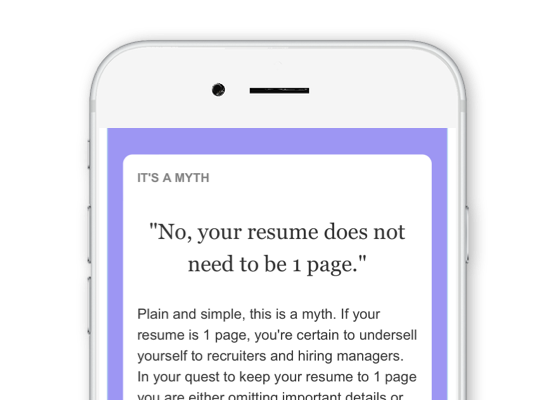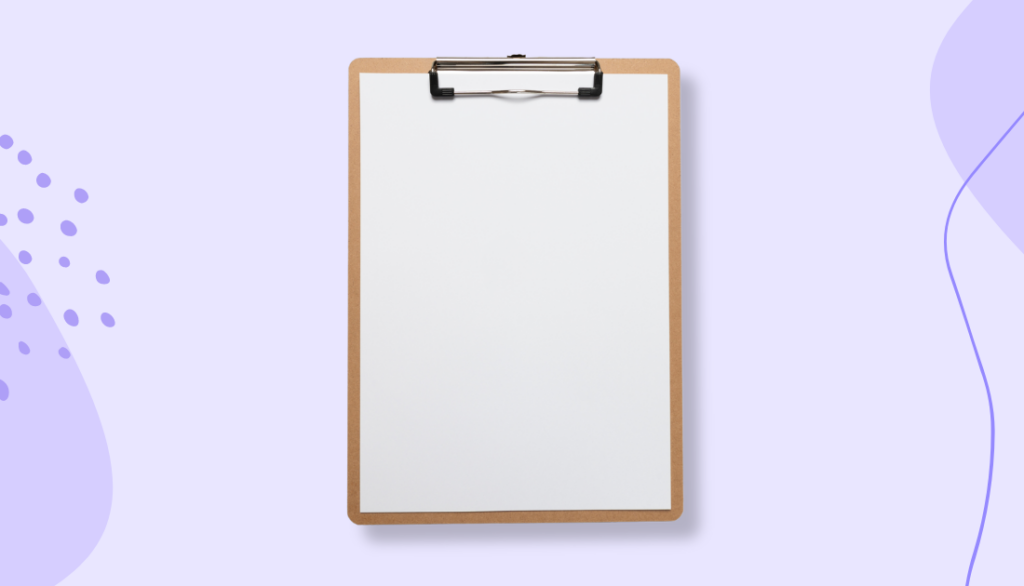13 min read
3 Tips To Announce You’re ‘Open To Work’ On LinkedIn so You Can Stand Out
5 min read
5 min read

If you’ve been laid off or are looking for a job, using LinkedIn’s Open To Work feature, which adds a green banner to your profile image, can help you stand out to recruiters. However, you have to do more than just add the Open To Work banner to your profile. Writing an effective Open To Work post is crucial to let your followers know what type of job you’re looking for and how they can help.
Every time I log in to LinkedIn, I see a post by someone looking for work that will likely not help them in their job search. Maybe you’ve seen a post like this too. The person’s profile picture has a green Open To Work banner and the post says something like, “Hey friends, I’m looking for a new role and would really appreciate your support. Thanks in advance for any connections, advice, or opportunities you can send my way.”
To get hired, you need to do more than enable the Open To Work setting on LinkedIn. If you want to stand out in the LinkedIn newsfeed, it’s imperative that you sell yourself in your job search and use LinkedIn more strategically, which is what you’ll learn in this article.
One of the most important things you can do in your job search is to let as many people know as possible that you’re looking for a job. It’s the network effect: 85% of jobs are found and filled through networking and relationships, according to a study by the U.S. Department of Labor. One of the most obvious places to leverage the power of relationships is on LinkedIn.
Using LinkedIn’s Open To Work Feature
To help candidates let recruiters know they’re looking for a job, LinkedIn released the feature Open To Work, which adds a green banner with the hashtag #opentowork to your profile photo. It also surfaces your profile in search results when recruiters and hiring managers search for candidates that align with your experience and what you’re working for. In theory, this seems like a useful feature for job seekers. However, you only get one chance to make a first impression, and most job seekers sell themselves short when announcing that they’re looking for a new job.
For the sake of this article, let’s imagine I wrote the following LinkedIn post to announce I’m looking for a new role:

If someone saw this as they scrolled through their LinkedIn feed, they would not have enough context to truly help me in my job search. This post leaves a lot of questions unanswered and may garner some likes and well wishes, but likely won’t result in any meaningful conversations, connections, or referrals.
Here are three tips to help you create a more effective LinkedIn post to announce you’re looking for work and that leverage your professional network.
1. Remind People What You Do
Many people focus on the size of their LinkedIn network and not the quality of those connections. The quest to reach the proverbial 500 connections is a somewhat meaningless goal. Just because you’re connected with people on LinkedIn doesn’t mean people know what you actually do.
This is why it’s crucial that when posting you’re Open To Work you include a sentence or two about what you do, an elevator pitch of sorts, that helps people understand the specifics of what you do. This is especially important because not everyone you’re connected with on LinkedIn works in, or understands, your niche or industry. If you want to increase the chances that people in your network may spot roles that are a fit for you, you must remind them what you do.
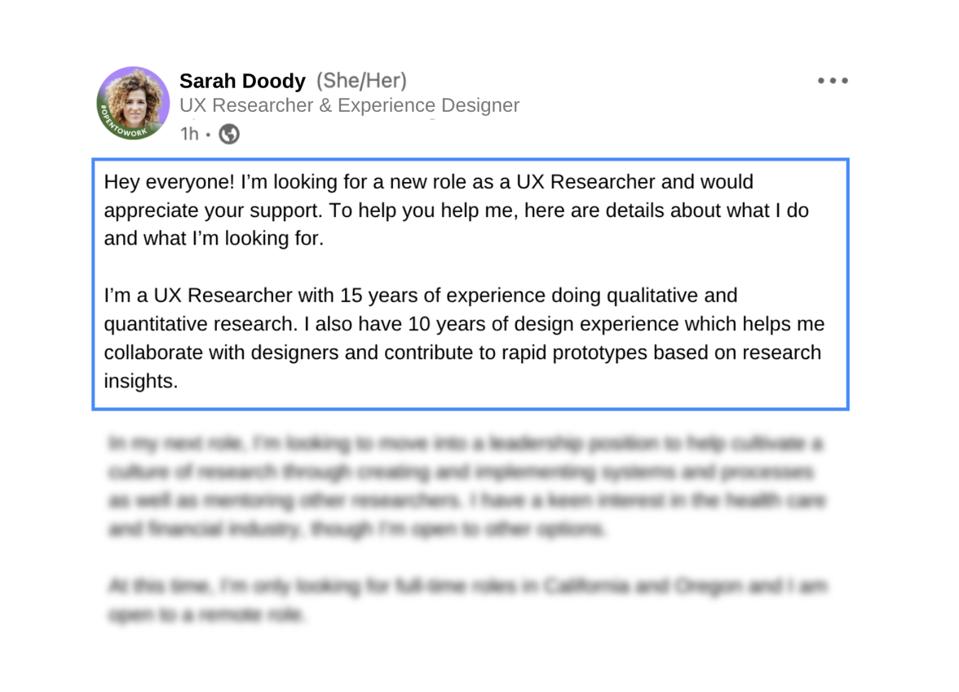
2. Articulate What You’re Looking For In Your Next Role
You need to be specific about what you’re looking for. Simply saying “I’m looking for a new role” doesn’t provide people with answers to questions including:
- What type of job or job titles are you looking for?
- Are you interested in a specific niche or industry?
- Do you have a preference about the size or stage of company?
This will increase the chances that people bring you more relevant opportunities or make more relevant introductions. Time is crucial in your job search, and this will help you avoid wasting time on opportunities that may not be a good fit.
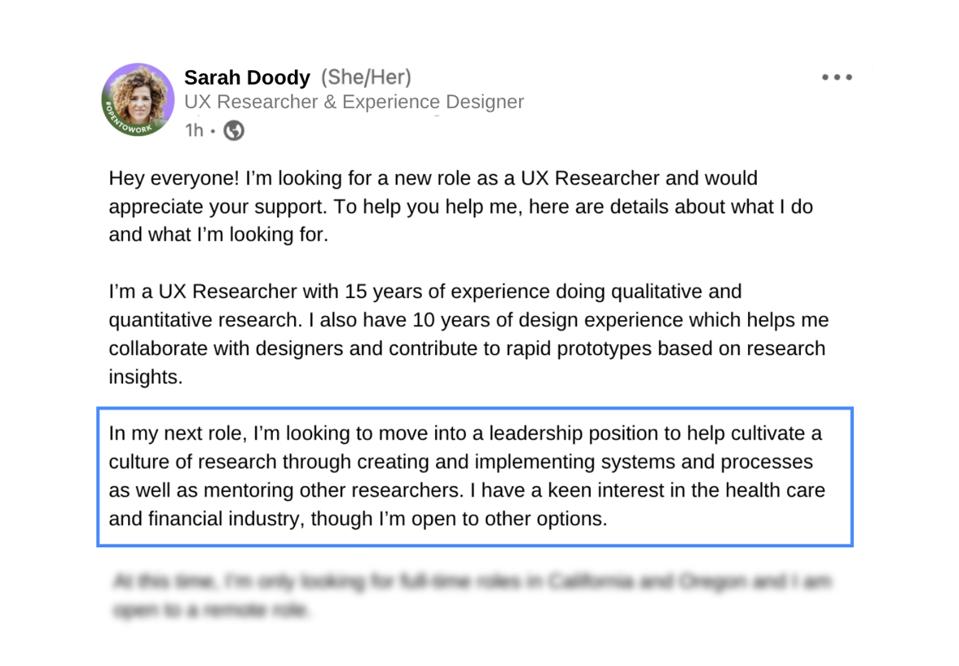
3. Know Your Deal Breakers
If there’s anything that is non-negotiable for your next role, you should communicate that. For example, do you want to work remotely, stay in your current city, or are you open to relocating to certain cities? Are there certain benefits such as health care or retirement plans that are a must-have based on your life needs right now? Include these details in your LinkedIn post so that people can be aware of what you can’t make compromises on.
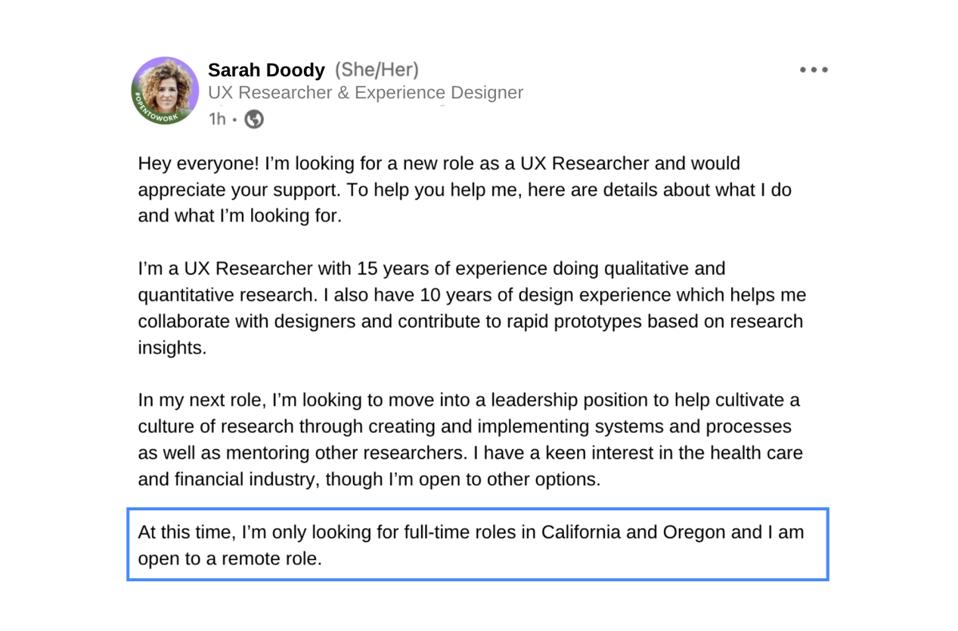
The Open To Work feature can be an effective way to stand out. But you’ll stand out more, and increase the chances of people in your network helping you if you can clearly communicate what you do and what you’re looking for.