UX Career Roadmap
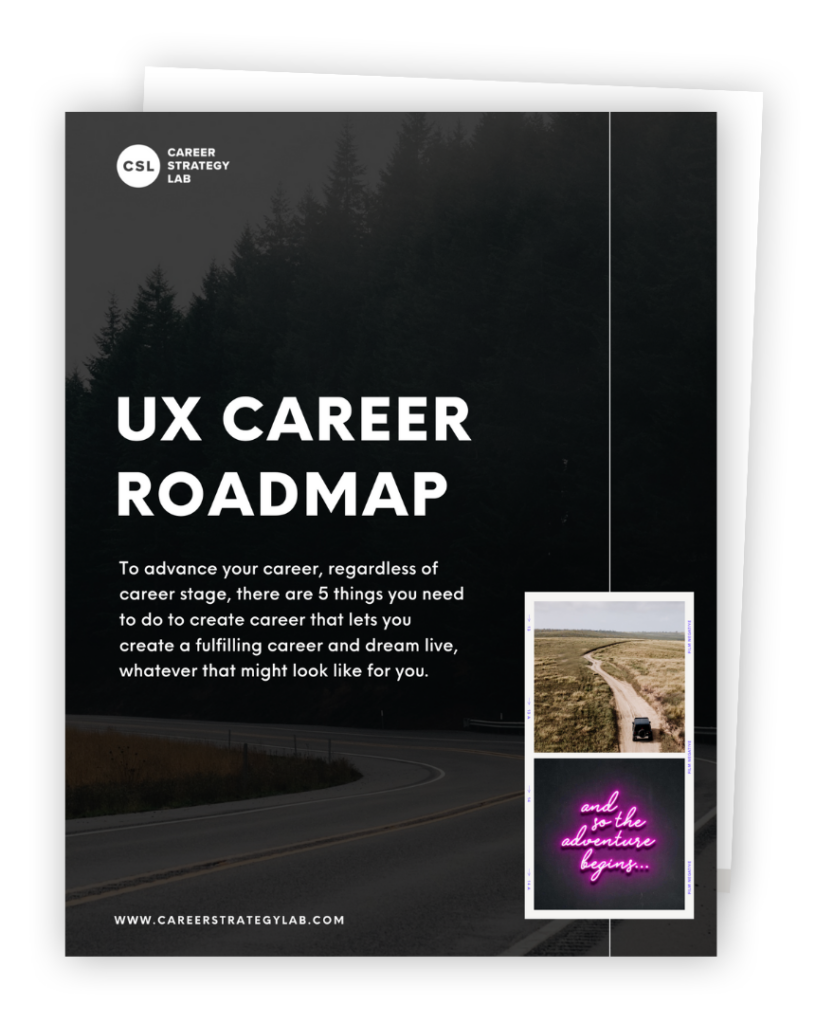
The UX Career Roadmap™ is your playbook for how to design a UX career path that sets you up to achieve your short and long term career goals.
Enter your details below and we’ll send you this free 25 + page UX career roadmap which details how to advance your career whether you have decades of experience or are just starting out.
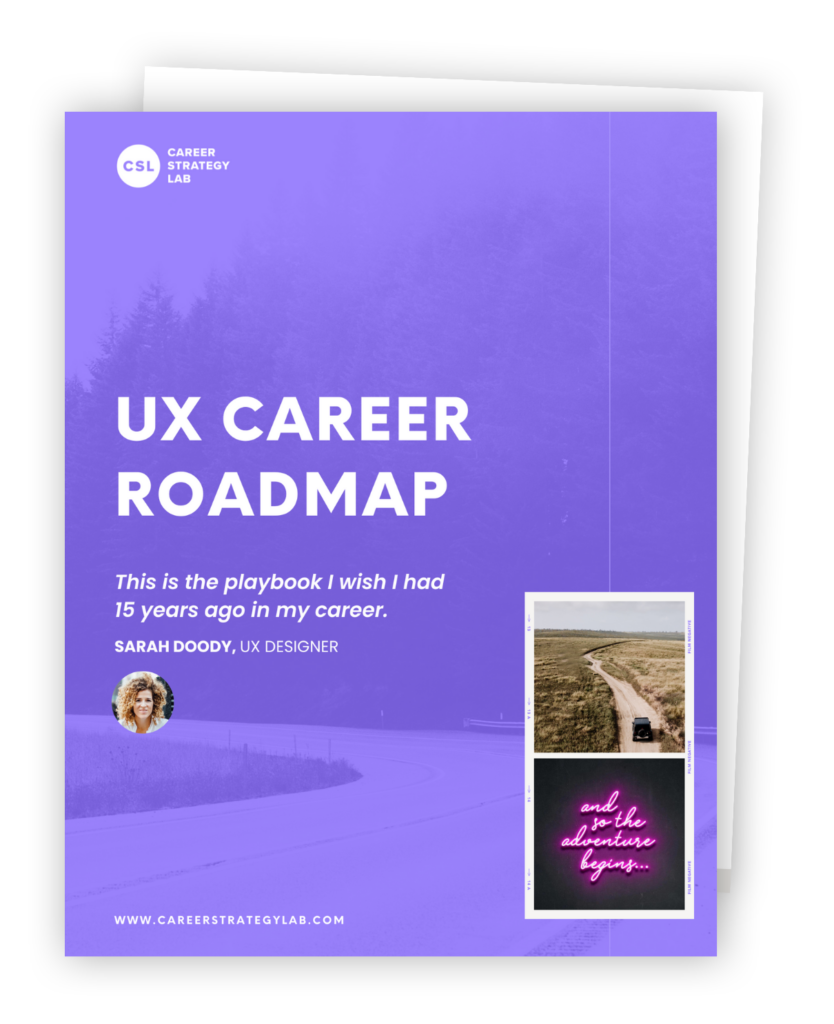
Who is the UX Career Roadmap for?
Whether you’ve been working in UX, Tech, or Product for decades or are just starting out, we all face challenges and questions such as:
- What should my next UX career move be?
- How do I showcase my decades of experience?
- How do I get hired if I have no experience?
- What makes strong UX candidates stand out?
- How do I articulate my value?
- How can I be more confident in my career?
- How do I create a strong professional network?
The UX Career Roadmap will answer all these questions, and more.
- Advance your UX researcher career path
- Advance your UX designer career path
- Advance your UX writer career path
- Advance your UX strategist career path
- Advance your product designer career path
- Advance your career path, even if you don’t work in UX
Some of the topics covered in the UX Career Roadmap
Why your career needs a roadmap
What makes strong resumes & LinkedIn profiles stand out
How relationships can catapult your career
How to tell a story about your experience
Why successful job searches start with strategy
How to get unstuck in your career right now
What is a career roadmap and how it can help you advance your career
A Career Roadmap helps you strategize about where you are now, where you want to be in the future, and how you’ll ge there.
It’s a combination of a vision board, goal-setting document, and a to-do list that work together to help you get closer to a career that lets you live the life you want to live.
Your Career Roadmap is always changing as your life and career evolve and opportunities come your way. This is why it’s important to revisit your Career Roadmap frequently so you can check in with yourself and evaluate if your goals need to change based on the vision you have for your career and life.